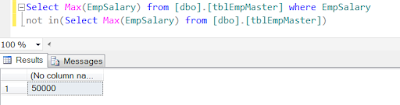In this post I wrote sql qureis to find Highest Salary, Second Highest, Third Highest ,Lowest salary and Nth Highest salary from EmpMaster table.
Query :-
In the above article I try to explain the Mostly asked sql queries In interviews with example. I hope its useful to you. Please post your feedback, question, or comments about this article.
First I will create a database table in sql:-
CREATE TABLE [dbo].[tblEmpMaster](
[EmpID] [int] NOT NULL,
[EmpName] [varchar](100) NOT NULL,
[EmpSalary] [int] NULL,
[Age] [int] NULL
)
Let me Insert some records in above table:-
INSERT [dbo].[tblEmpMaster] ([EmpID], [EmpName], [EmpSalary], [Age])
VALUES (1, N'Ram', 50000, 28)
GO
INSERT [dbo].[tblEmpMaster] ([EmpID], [EmpName], [EmpSalary], [Age])
VALUES (2, N'Naveen', 22000, 25)
GO
INSERT [dbo].[tblEmpMaster] ([EmpID], [EmpName], [EmpSalary], [Age])
VALUES (3, N'Neetu Singh', 17000, 27)
GO
INSERT [dbo].[tblEmpMaster] ([EmpID], [EmpName], [EmpSalary], [Age])
VALUES (5, N'R. P Singh', 62000, 23)
GO
INSERT [dbo].[tblEmpMaster] ([EmpID], [EmpName], [EmpSalary], [Age])
VALUES (6, N'Mohit', 27000, 24)
GO
INSERT [dbo].[tblEmpMaster] ([EmpID], [EmpName], [EmpSalary], [Age])
VALUES (6, N'Amit', 15000, 26)
GO
Now Records in Above table are:-
SELECT [EmpID]
,[EmpName]
,[EmpSalary]
,[Age]
FROM [Employee].[dbo].[tblEmpMaster]
Result:-
1. Highest EmpSalary using Aggregate Max() function
Select Max(EmpSalary) from [dbo].[tblEmpMaster]
2. Second Highest EmpSalary using Aggregate Max() function
Select Max(EmpSalary) from [dbo].[tblEmpMaster] where EmpSalary not in(Select Max(EmpSalary) from [dbo].[tblEmpMaster])
3.Highest EmpSalary using TOP Clause
Select TOP 1 EmpSalary from [dbo].[tblEmpMaster] order by EmpSalary desc
4. Third Highest EmpSalary using TOP Clause
Select TOP 1 EmpSalary from(Select TOP 3 EmpSalary from [dbo].[tblEmpMaster]
order by EmpSalary desc)t order by EmpSalary asc
5. Third Lowest EmpSalary using TOP Clause
Select TOP 1 EmpSalary from(Select TOP 3 EmpSalary from [dbo].[tblEmpMaster]
order by EmpSalary asc)t order by EmpSalary desc
6. Now finally here I wrote a sql query to find Nth salary
Select * from [dbo].[tblEmpMaster] t1 where N-1=(Select Count(Distinct(EmpSalary))
from [dbo].[tblEmpMaster] t2 where t2.EmpSalary>t1.EmpSalary)
Suppose If I will pass N=3 the the above query become like
Select * from [dbo].[tblEmpMaster] t1 where 2=(Select Count(Distinct(EmpSalary))
from [dbo].[tblEmpMaster] t2 where t2.EmpSalary>t1.EmpSalary)
And it will find the third Highest salary from the table see result below
In the above article I try to explain the Mostly asked sql queries In interviews with example. I hope its useful to you. Please post your feedback, question, or comments about this article.